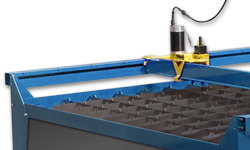The Metalwork Industry is Changing and Growing
PlasmaCAM in Education

The metalwork industry is not only one of the fastest growing industries but is also rapidly transforming into an industry that
is becoming automated, technical and computerized. PlasmaCAM has for almost 15 years been the pioneer for these new
technical manufacturing techniques through our ground-breaking CNC plasma cutting systems. PlasmaCAM is continuously
supported our thousands of customers in the educational sector and enabled a workforce that is highly trained on computer
systems and automated machinery to be ready for an ever increasing metalwork industry workforce.
PlasmaCAM’s CNC machines with our affordable prices and industry-leading support make us the choice of schools, academies
and colleges across the nation. When students graduate from a PlasmaCAM-equipped technical school or college, they find
that the skills they learned in the classroom will translate directly to the real world, since PlasmaCAM CNC machines are used in
manufacturing plants and fabrication shops all over the world.
What you can teach with PlasmaCAM CNC cutting systems
INTRODUCTION TO CNC

- History on CNC manufacturing
- Introduction to the design-to-production process
- What is CAD, CAM, & CNC
- Advantage of CNC machining
- Working with Programs and File Formats
INTRODUCTION TO CNC PLASMA CUTTING
- Plasma Cutting Basics
- What is Plasma
- How does Plasma Work
- Kerf width
- Torch Consumables
- Selecting Materials
- Dust Control
- Safety
- Controlling Cut Quality
- Settings (speed)
- Material thickness
- Setting up height control
- Lead in & Outs
- Convert to cutpath
- Control cut order
USING THE CNC MACHINE

- Using the machine to cut a simple part
- Using vector art
- Bring in a raster image to cut
- Designing a part to scale
- Nesting parts
- Working with text (stenciling)
- Troubleshooting
ADDITIONAL USE OF THE CNC MACHINE
- Re-Tooling with a Pipe Cutter to cut pipes up til 13½ inch in diameter.
- Re-Tooling with a Router for cutting plastic, wood, and other materials.
- Re-Tooling with an Engraver to engrave in multiple materials.
TERMINOLOGY TEST
- Dross
- Kerf
- X, Y, Z axis
- Height Control
- Gauge
- Consumables
- CNC
- CAM
- CAD
- Conductive
- Cut Path
- Lead-In
- Plasma
- Indexing