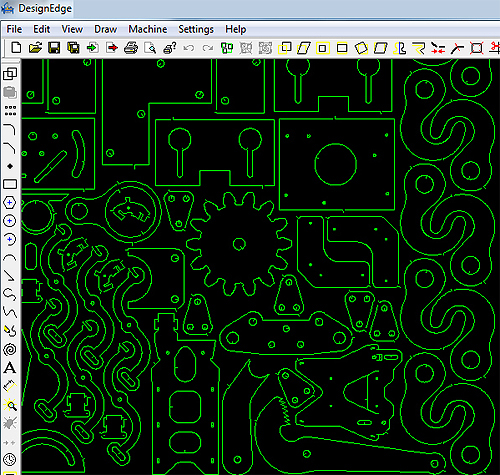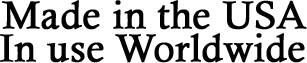Geometric Parts
Make precise mechanical parts of any shape or size from a wide range of metal thicknesses.
DesignEdge® software quickly draws your desired parts to exact dimensions and then cuts them on the machine. (No other software or programming steps are needed.) A built-in library draws customizable shapes from flanges and gussets to sprockets and 3D solids. You can also import designs from other CAD/CAM programs in DXF, G-Code, and other formats.

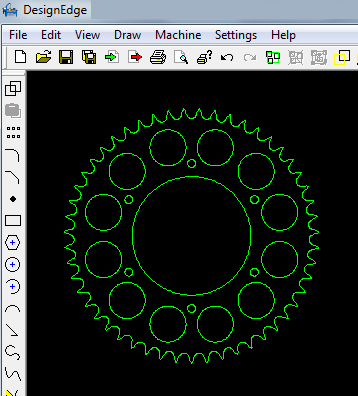
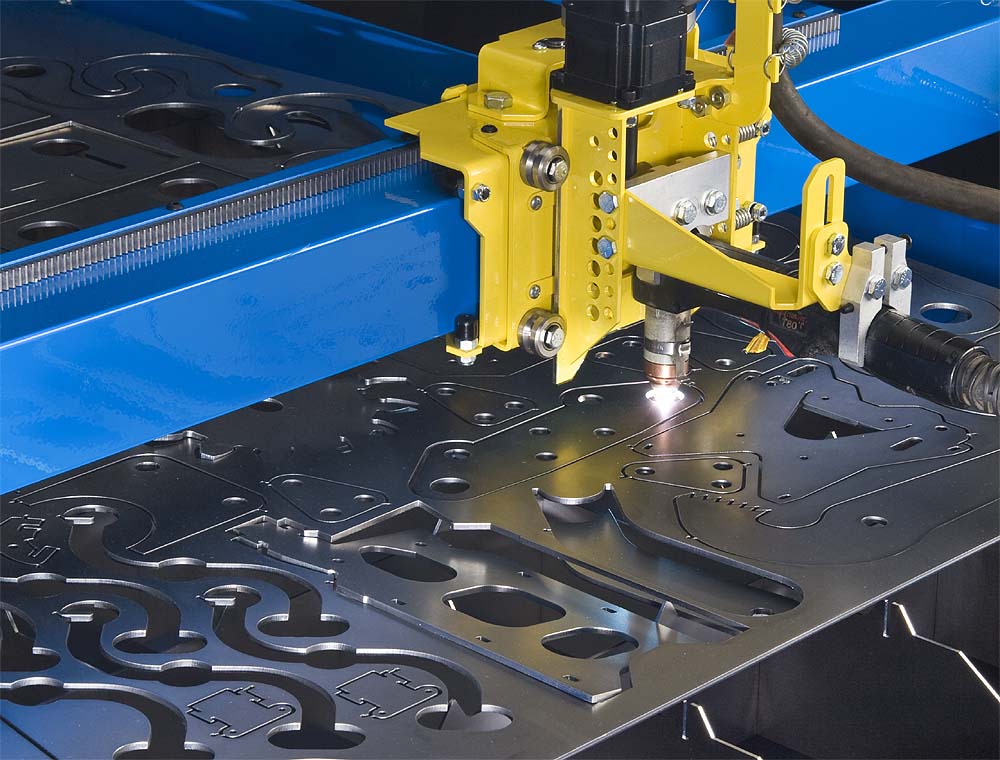
Accuracy
The machine is so accurate and versatile, you’ll make parts you couldn’t make before.
This control panel is only 11 inches long. Notice the incredible precision and detail in the cut edges.
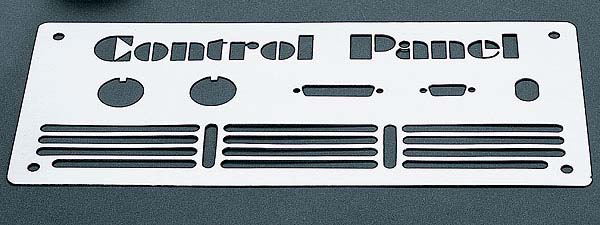
Automatic Parts Nesting
Nesting is an automatic function in the DesignEdge menu that arranges all selected shapes to maximize the area of a sheet to reduce waste.
Automatic Cut Path Generation
DesignEdge automatically cleans up drawings and prepares them for cutting by connecting broken pieces and generating cut paths with lead-ins for piercing and offsets that compensate for the kerf width of the torch. Most of the mechanical parts shown throughout this website were drawn directly in the DesignEdge software, without the need for any other programs.