
The CAD features of our software allow you to quickly draw and layout
precise geometric shapes like these dirt bucket parts. The bucket ears
were drawn in less than 1 minute and cut from 1” material –
without any grinding. Note the smooth cut.
|
Designed
specifically for plasma cutting, the PlasmaCAM™ software
is included with the machine. This complete CAD/CAM program not
only creates designs, it also runs the machine (no other software
is needed). The program is Windows-based and very easy to use.
PlasmaCAM™ is the only CNC system that lets you work directly with the images
that you want to cut, eliminating any need for machine
programs, layout  drawings, or metal patterns. The software controls
and tracks the machine in real time, providing a visual link
between the designs on-screen and the shapes being cut. This
makes laying out and cutting parts easier than ever!
drawings, or metal patterns. The software controls
and tracks the machine in real time, providing a visual link
between the designs on-screen and the shapes being cut. This
makes laying out and cutting parts easier than ever!
|
| |
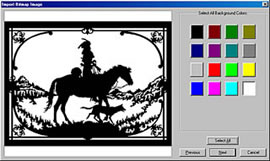
This hand-drawn art scene was scanned, processed by the PlasmaCAM™ software, cut out of metal, painted and framed.
|

Jobs that used to take all day can now be done in just minutes.
Save time and money with PlasmaCAM™!
|
-
Directly read and convert scanned
pictures and hand-drawn artwork. PlasmaCAM's™ unique,
automatic functions remove defects and turn images into paths (vectors)
that can be cut by a machine.
-
Add artistic lettering to your
designs using various True Type fonts.
-
Transfer files to and from
other programs in many file formats, allowing you to use designs
from other sources.
-
Quickly and precisely draw geometric
shapes and/or modify designs.
-
Measure part designs to see
dimensions and how long parts will take to cut.
-
Zoom in for a close
look at a particular area while you work.
-
Resize, rotate, make copies, nest parts and
much more!
-
Automatically prepare complex designs for
cutting in one step. This adjusts the shape for the torch
kerf, adds lead-in pierce points, and reorders holes to be
cut in order before the perimeter.
-
View and change the order
in which any piece is to be cut, if desired.
-
Easily
place parts on screen exactly where you want them cut
from the material. The computer screen shows the locations
of your parts, material and torch.
-
Immediately move
the torch to any point on the cutting table – just
click with the mouse.
-
Jog and shuttle the torch around using
the controller – the
computer screen simultaneously shows where the torch tip is in
relation to your drawing.
-
Select a part on screen to cut it. The
torch tip cursor moves around the part on-screen
during cutting.
-
You can pause the machine at any time
and resume where you left off. This lets you change settings
or even trace back along the cut path to re-cut an area.
-
Automatically
cut a large part (up to 20 ft. long) in one piece. The
machine pauses after cutting each section so you can index
the material and resume cutting.
-
Save time when cutting large
parts by lining up any straight sides to sheet edges
(instead of cutting them).

